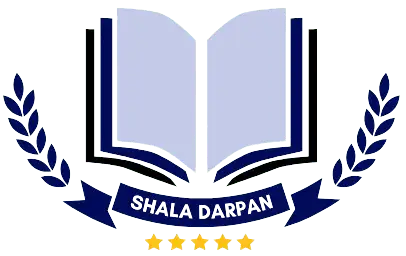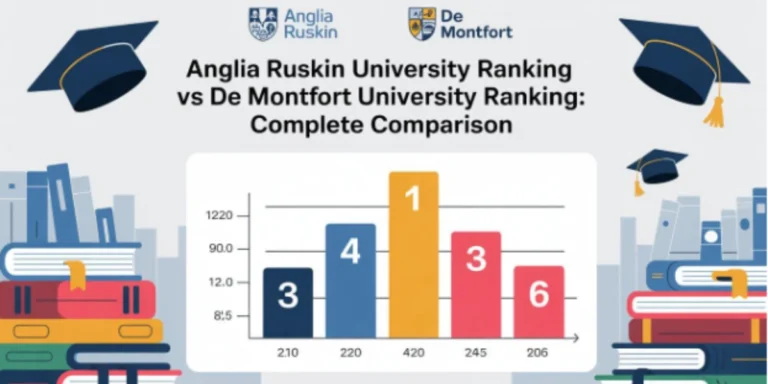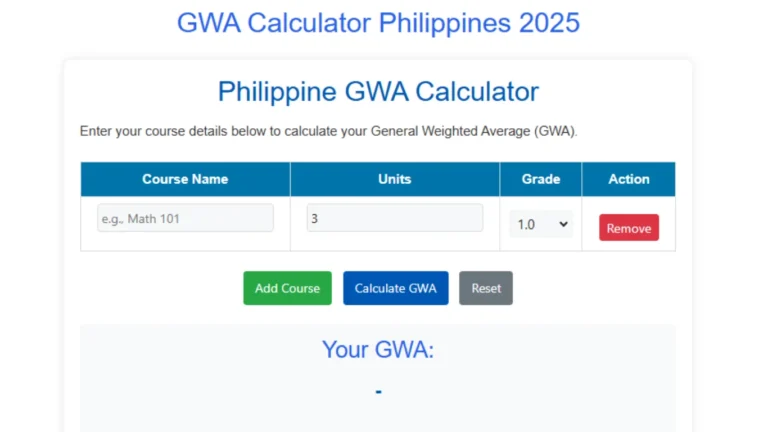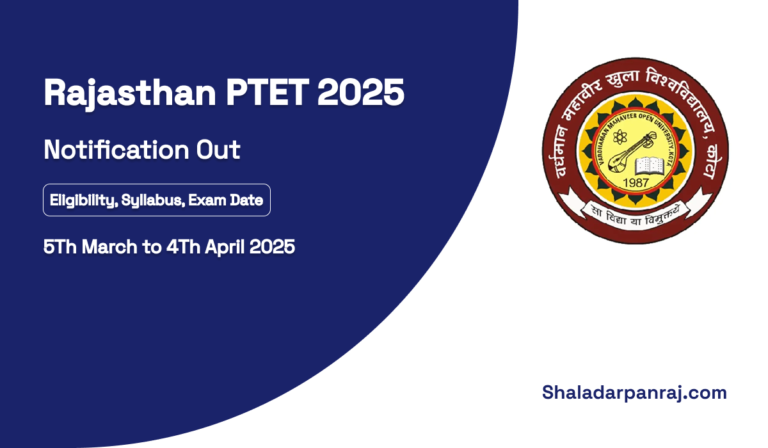What Is SSO for Beginners | A Simple, Human-Friendly Guide
Let’s be honest — keeping track of multiple passwords is a headache. Between logging into your email, social media, work tools, and online accounts, it’s easy to feel overwhelmed. That’s where SSO, or Single Sign-On, steps in to make life a little easier.
If you’re not tech-savvy, don’t worry. This guide is written just for you — to help you understand what SSO is in simple terms, and how it can help you stay secure while saving time.
So, what exactly is SSO?
Single Sign-On (SSO) is a way to log in just once and access multiple apps or websites without typing your password again and again.
Let’s say you sign into your Google account. Suddenly, you can open Gmail, YouTube, Google Drive, and even third-party tools — all without signing in again. That’s SSO in action. It’s like having one magic key that unlocks many doors.
How Does SSO Work?
Here’s a super easy explanation:
- You go to a website.
- It asks you to log in using a trusted service — like Google, Microsoft, or Apple.
- You sign in once.
- That login is shared securely with other apps, so you’re instantly signed in there too.
Behind the scenes, two things are happening:
- An Identity Provider (like Google) confirms your identity.
- A Service Provider (like the app or website you’re using) lets you in based on that confirmation.
That’s the magic of SSO services — they quietly take care of the heavy lifting for you.
Why Is SSO So Helpful?
Here’s why so many people (and companies) love using SSO:
- 💡 Less hassle: One login instead of many.
- 🔒 Better security: Fewer passwords = fewer weak spots.
- ⏳ Save time: No more logging in every time you open a new tab.
- 🧠 Less stress: No need to remember dozens of passwords.
- 💼 Easier management: Especially helpful for teams and businesses.
Using SSO services means less friction in your daily digital routine — and more peace of mind.
SSO vs Traditional Login — What’s the Difference?
With traditional logins, you need a separate username and password for every account. That means more things to remember, and more risk of using weak or repeated passwords.
SSO lets you log in once — and use that single account to access many different apps or platforms. It’s like switching from carrying a big keychain to using one secure master key.
Is SSO Safe to Use?
This is a common concern, especially for beginners.
The truth is — yes, SSO is safe, as long as you protect your main account. That one login (usually your Google or Microsoft account) becomes very important.
Here’s how to stay secure:
- Use a strong, unique password.
- Turn on two-factor authentication.
- Don’t stay logged in on public or shared devices.
- Regularly check what apps you’ve connected.
Good SSO services also include extra features to keep your identity protected — like alerts for suspicious activity and login tracking.
Mistakes Beginners Make with SSO
SSO is simple, but a few common mistakes can put your security at risk:
- Ignoring two-factor authentication.
- Staying logged in on shared computers.
- Forgetting which apps are connected.
- Using weak or reused passwords for your main login.
Take a few minutes to secure your setup and avoid these pitfalls — your future self will thank you.
SSO in Everyday Life — Real Examples
Chances are, you’re already using SSO without realizing it.
Here are some familiar examples:
- Google SSO: Sign in to Gmail, Drive, YouTube, and other tools with one account.
- Apple ID: Access iCloud, App Store, and Apple Music — all from a single login.
- Facebook Login: Use your Facebook account to log into other apps like Spotify, Instagram, and Pinterest.
These are all SSO services working quietly behind the scenes to make your digital life smoother.
How Can You Start Using SSO?
Getting started with SSO is easy:
- Pick a trusted identity provider — Google, Microsoft, Apple, etc.
- When signing up for an app, choose “Sign in with [Google/Apple]”.
- Approve the access — and that’s it!
You’re now enjoying the benefits of SSO — probably without even thinking about it.
Final Thoughts — Should You Use SSO?
Absolutely! Whether you’re a student, working professional, or small business owner, SSO can save you time and keep your accounts more secure.
It reduces the headache of remembering multiple passwords and makes logging in feel seamless. Plus, it’s already built into tools you use every day. Just remember — protect your main login, turn on two-factor authentication, and review your connected apps from time to time.